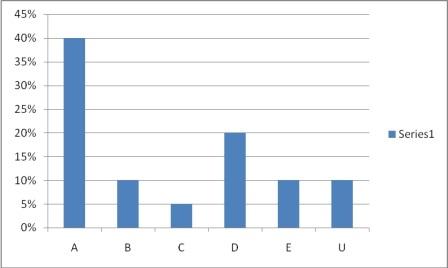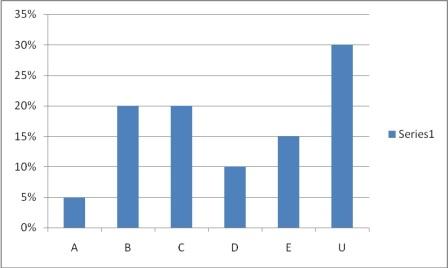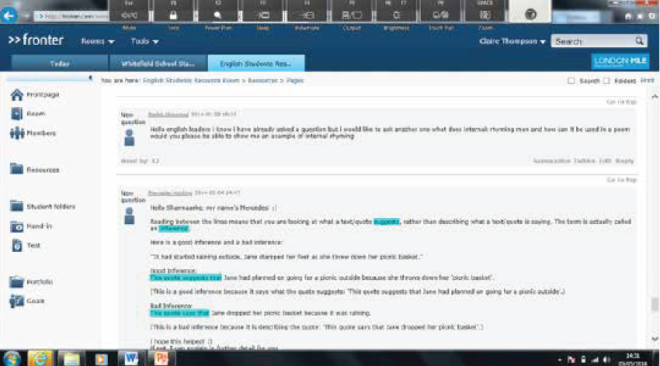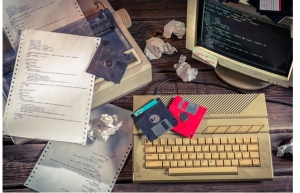Enfield Grammar School created a Citizenship Fronter room for students to log in. The homepage is what students first encounter when they visit the room, where they can find links provided to complete student voice surveys, access current affairs and see what is new on Fronter. There’s also a homework reminder section, links to relevant Citizenship research and information websites, a feedback section about the room and educational related videos.
Do students use the Citizenship Fronter Room?
Fronter enables the teacher to keep track of the usage of the room over time. From the start of September 2012 – end of January 2013 there were:
- 3000 Individual hits
- 8000 Documents viewed/downloaded by students
- 530 discussion forum comment left across 20 discussion topics
- 400 Different students have logged on to the Citizenship Fronter room
Gifted & Talented Section
Students can access further reading on the topics studied within citizenship. Students can look at detailed PowerPoints embedded into the Fronter London MLE to stretch their knowledge base. The G&T cohort would also be able to attempt challenging project work in the near future.
Student Voice
The Citizenship discussion area on Fronter allows students a safe and controlled space where they can debate and discuss the latest current affairs or give virtual feedback about the school and each others work.
Years 7, 8 & 9 landing pages
When students enter through the home page to the landing pages they have a host of information, resources and guidance about PSHE & Citizenship education. The rooms provide support for all students including those that are on the SEN register or the G&T register.
“Assessment criteria, support and help is provided in a virtual way to any student, learning support assistant or parent to help support their child progress in citizenship.”
Why is this useful?
- Students who are absent can view the PowerPoint and catch up on missed work
- All teaching assistants are able to see what topics are likely to be taught in upcoming units
- Any student in seclusion or excluded can still access the course content and keep up with the class
- If students wanted to show their parents what they will be studying it is there to be accessed
Year 10 GCSE Citizenship landing page
Assessment criteria, support and help is provided in a virtual way to any students when completing their coursework and controlled assessment pieces. Checklists of what to do and downloadable fact file resource pages are also available.
GCSE Students are able to download and view each lessons PowerPoint. Students have access to download a homework sheet incase they lose theirs.
Extension A*-C homework tasks can be set to stretch the most able students and ensure they aspire to exceed their target grades.
For those students who prefer to learn from multimedia, recommended ‘videos to watch’ links are provided and podcasts are available about the different topics.
Year 11 GCSE Citizenship landing page
Help and support for the Y11 controlled assessment is provided in the form of Prezi-Presentations and YouTube clips.
Y11 GCSE Students can also print out the lesson notes and create their own citizenship revision material.
They also have access to view and download all the Y10 GCSE work and revision notes and homeworks so they can re-cap the units taught last year for their upcoming exams.
Setting emergency cover work
The Citizenship Fronter room has a section where cover work can be uploaded and saved for a later date. Both print outs for students to fill in or PowerPoints for the cover teacher to work through can be provided.
Encouraging students to read
The Citizenship Fronter room has a section where links are posted about recent events in the news or newspaper articles which may be relevant to topics being taught or the GCSE examination content.
Citizenshipgames room
The Citizenship Fronter room has a section students are actively encouraged to play educational games related to content taught within the citizenship national curriculum.